Overview
A typical web application will have components and state for common UI like modals, notifications, dialogs, etc. A UI service makes it possible to leverage these components from an extension.
We maintain the following UI Services:
- UI Notification Service
- UI Modal Service
- UI Dialog Service
- UI Viewport Dialog Service
- CINE Service
- Viewport Grid Service
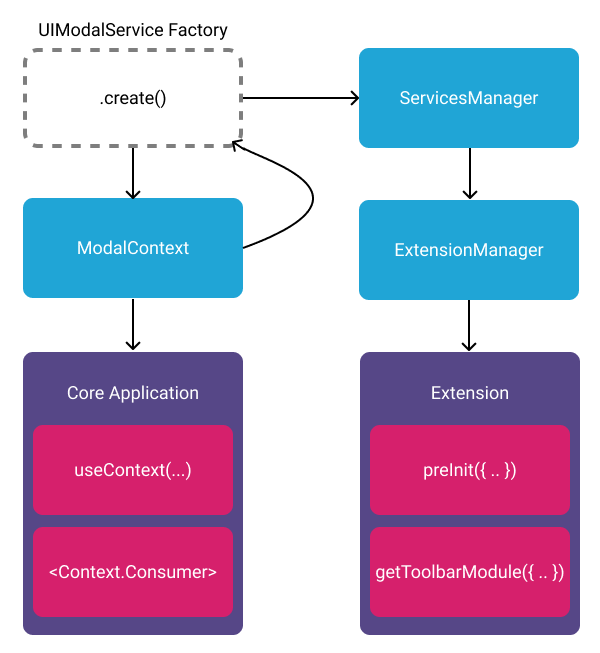
Providers for UI services
There are several context providers that wraps the application routes. This
makes the context values exposed in the app, and service's setImplementation
can get run to override the implementation of the service.
function App({ config, defaultExtensions }) {
/**...**/
/**...**/
return (
/**...**/
<ViewportGridProvider service={ViewportGridService}>
<ViewportDialogProvider service={UIViewportDialogService}>
<CineProvider service={CineService}>
<SnackbarProvider service={UINotificationService}>
<DialogProvider service={UIDialogService}>
<ModalProvider modal={Modal} service={UIModalService}>
{appRoutes}
</ModalProvider>
</DialogProvider>
</SnackbarProvider>
</CineProvider>
</ViewportDialogProvider>
</ViewportGridProvider>
/**...**/
);
}
Example
For instance UIModalService has the following Public API:
const publicAPI = {
name,
hide: _hide,
show: _show,
setServiceImplementation,
};
function setServiceImplementation({
hide: hideImplementation,
show: showImplementation,
}) {
/** ... **/
serviceImplementation._hide = hideImplementation;
serviceImplementation._show = showImplementation;
/** ... **/
}
export default {
name: 'UIModalService',
create: ({ configuration = {} }) => {
return publicAPI;
},
};
UIModalService implementation can be set (override) in its context provider.
For instance in ModalProvider we have:
import { Modal } from '@ohif/ui';
const ModalContext = createContext(null);
const { Provider } = ModalContext;
export const useModal = () => useContext(ModalContext);
const ModalProvider = ({ children, modal: Modal, service }) => {
const DEFAULT_OPTIONS = {
content: null,
contentProps: null,
shouldCloseOnEsc: true,
isOpen: true,
closeButton: true,
title: null,
customClassName: '',
};
const show = useCallback(props => setOptions({ ...options, ...props }), [
options,
]);
const hide = useCallback(() => setOptions(DEFAULT_OPTIONS), [
DEFAULT_OPTIONS,
]);
useEffect(() => {
if (service) {
service.setServiceImplementation({ hide, show });
}
}, [hide, service, show]);
const {
content: ModalContent,
contentProps,
isOpen,
title,
customClassName,
shouldCloseOnEsc,
closeButton,
} = options;
return (
<Provider value={{ show, hide }}>
{ModalContent && (
<Modal
className={classNames(customClassName, ModalContent.className)}
shouldCloseOnEsc={shouldCloseOnEsc}
isOpen={isOpen}
title={title}
closeButton={closeButton}
onClose={hide}
>
<ModalContent {...contentProps} show={show} hide={hide} />
</Modal>
)}
{children}
</Provider>
);
};
export default ModalProvider;
export const ModalConsumer = ModalContext.Consumer;
Therefore, anywhere in the app that we have access to react context we can use
it by calling the useModal from @ohif/ui. As a matter of fact, we are
utilizing the modal for the preference window which shows the hotkeys after
clicking on the gear button on the right side of the header.
A simplified code for our worklist is:
import { useModal, Header } from '@ohif/ui';
function WorkList({
history,
data: studies,
dataTotal: studiesTotal,
isLoadingData,
dataSource,
hotkeysManager,
}) {
const { show, hide } = useModal();
/** ... **/
const menuOptions = [
{
title: t('Header:About'),
icon: 'info',
onClick: () => show({ content: AboutModal, title: 'About OHIF Viewer' }),
},
{
title: t('Header:Preferences'),
icon: 'settings',
onClick: () =>
show({
title: t('UserPreferencesModal:User Preferences'),
content: UserPreferences,
contentProps: {
hotkeyDefaults: hotkeysManager.getValidHotkeyDefinitions(
hotkeyDefaults
),
hotkeyDefinitions,
onCancel: hide,
currentLanguage: currentLanguage(),
availableLanguages,
defaultLanguage,
onSubmit: state => {
i18n.changeLanguage(state.language.value);
hotkeysManager.setHotkeys(state.hotkeyDefinitions);
hide();
},
onReset: () => hotkeysManager.restoreDefaultBindings(),
},
}),
},
];
/** ... **/
return (
<div>
/** ... **/
<Header isSticky menuOptions={menuOptions} isReturnEnabled={false} />
/** ... **/
</div>
);
}
Tips & Tricks
It's important to remember that all we're doing is making it possible to control bits of the application's UI from an extension. Here are a few non-obvious takeaways worth mentioning:
- Your application code should continue to use React context (consumers/providers) as it normally would
- You can substitute our "out of the box" UI implementations with your own
- You can create and register your own UI services
- You can choose not to register a service or provide a service implementation
- In extensions, you can provide fallback/alternative behavior if an expected
service is not registered
- No
UIModalService? Use theUINotificationServiceto notify users.
- No
- You can technically register a service in an extension and expose it to the core application
Note: These are recommended patterns, not hard and fast rules. Following them will help reduce confusion and interoperability with the larger OHIF community, but they're not silver bullets. Please speak up, create an issue, if you would like to discuss new services or improvements to this pattern.