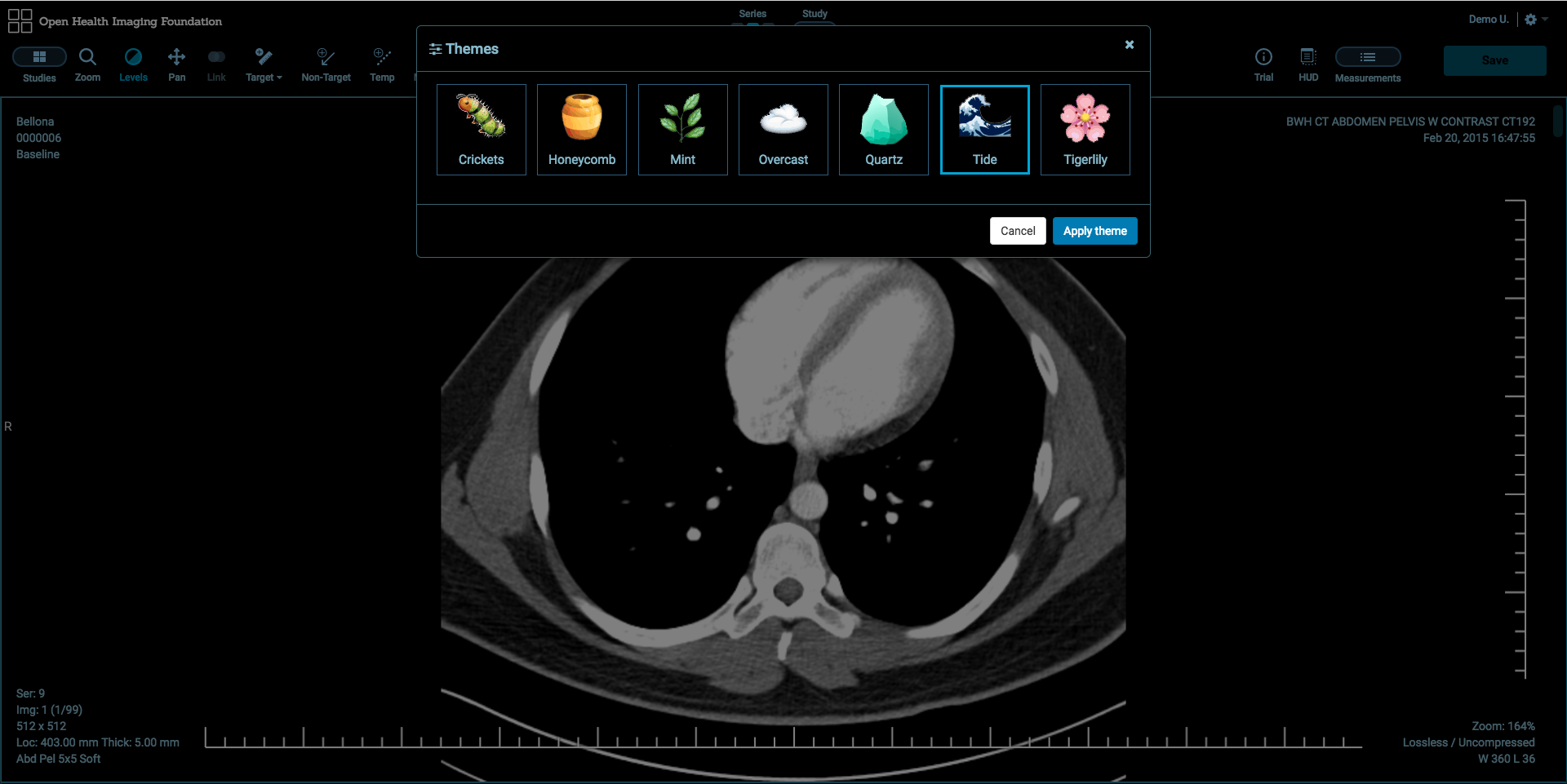User Preferences
To view User Preferences dialog, select Preferences on the Configuration menu. User Preferences dialog includes a couple of tabs:
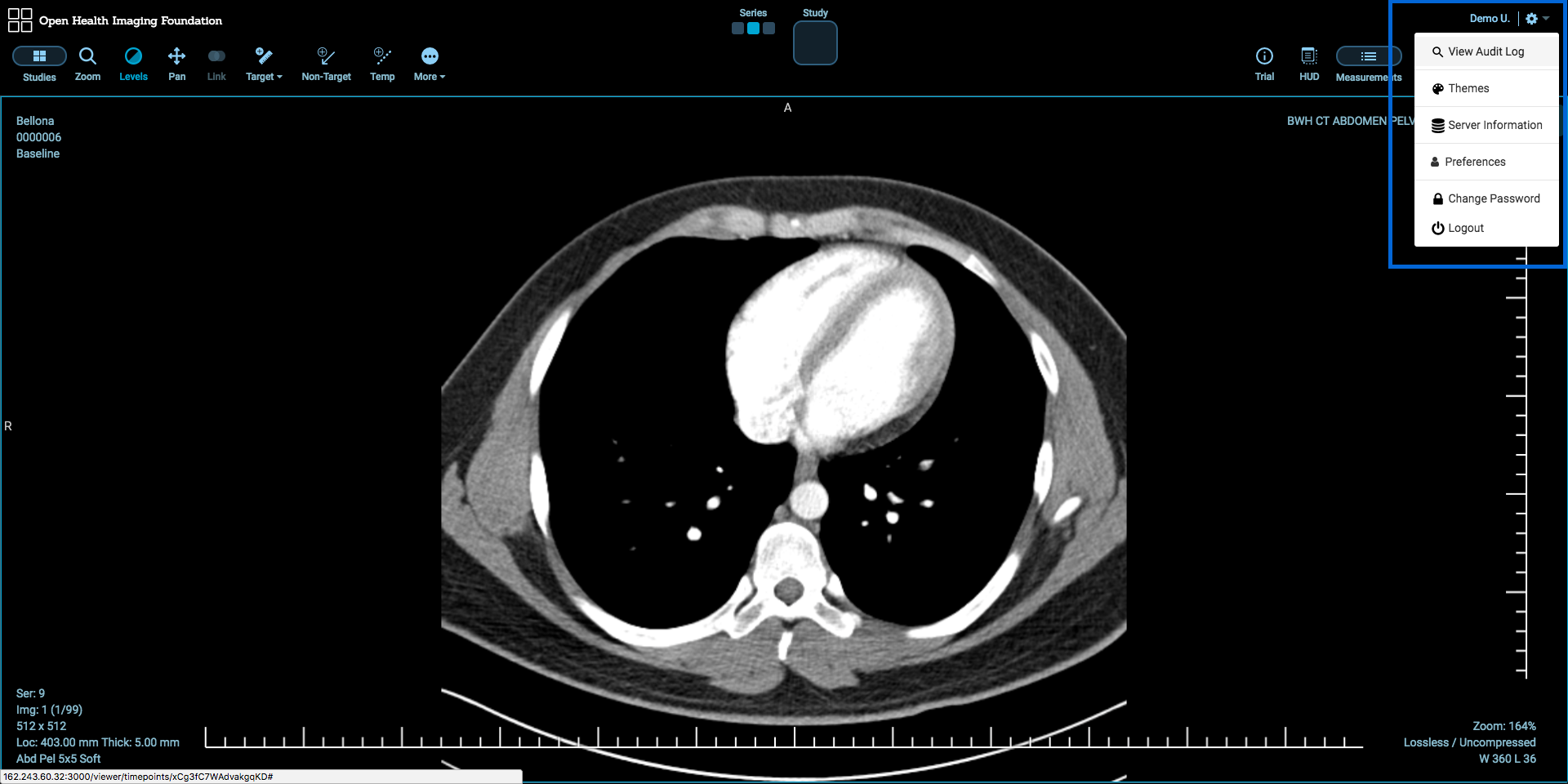
Keyboard Shortcuts
There are a number of default shortcuts for the defined tools. To change the shortcut for the tool, type the desired key into the tool field.
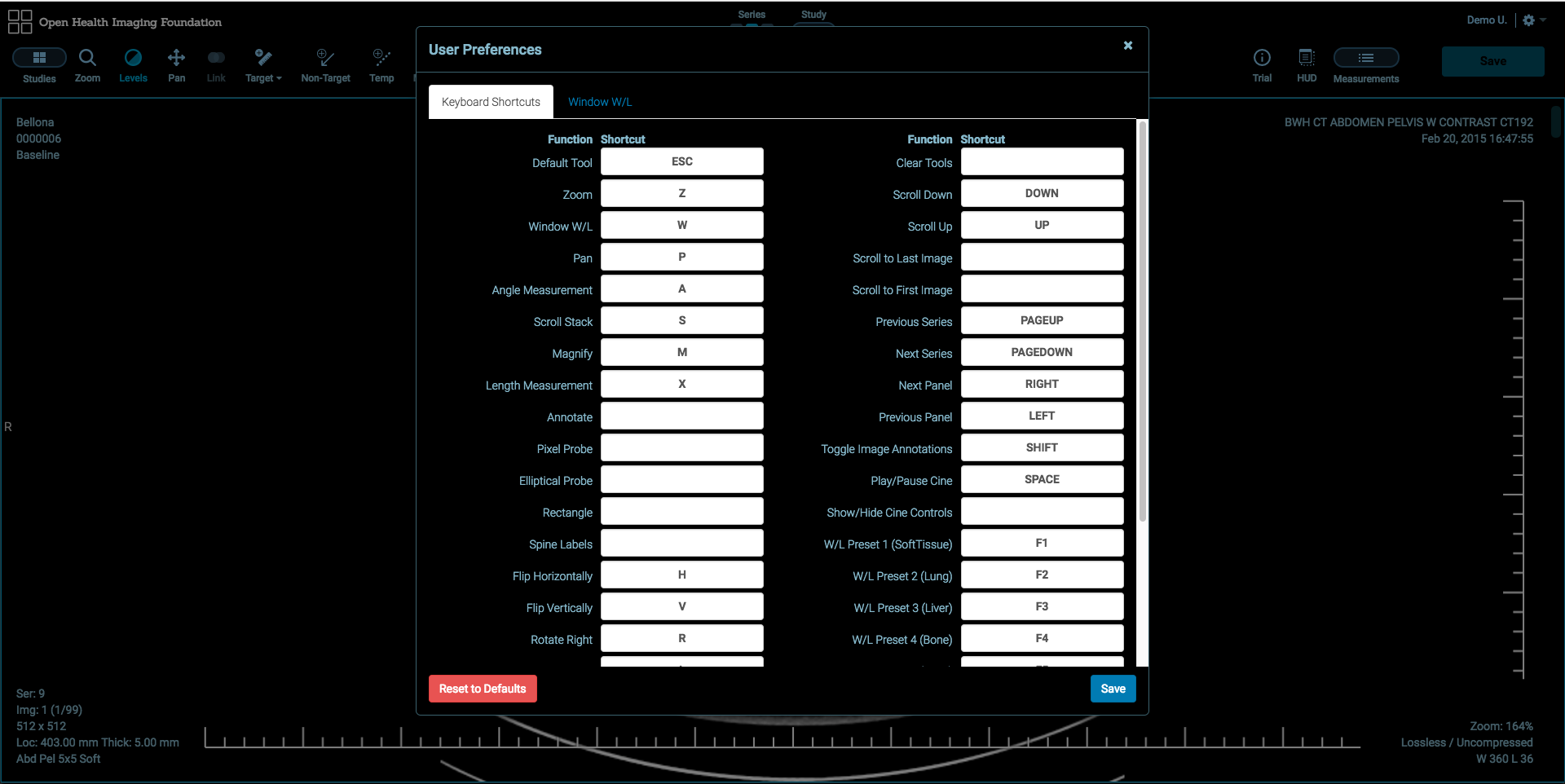
Window Width & Level Presets
There are a number of default Window Width/Level settings in the Window W/L tab. To create a new setting, enter the desired column field.
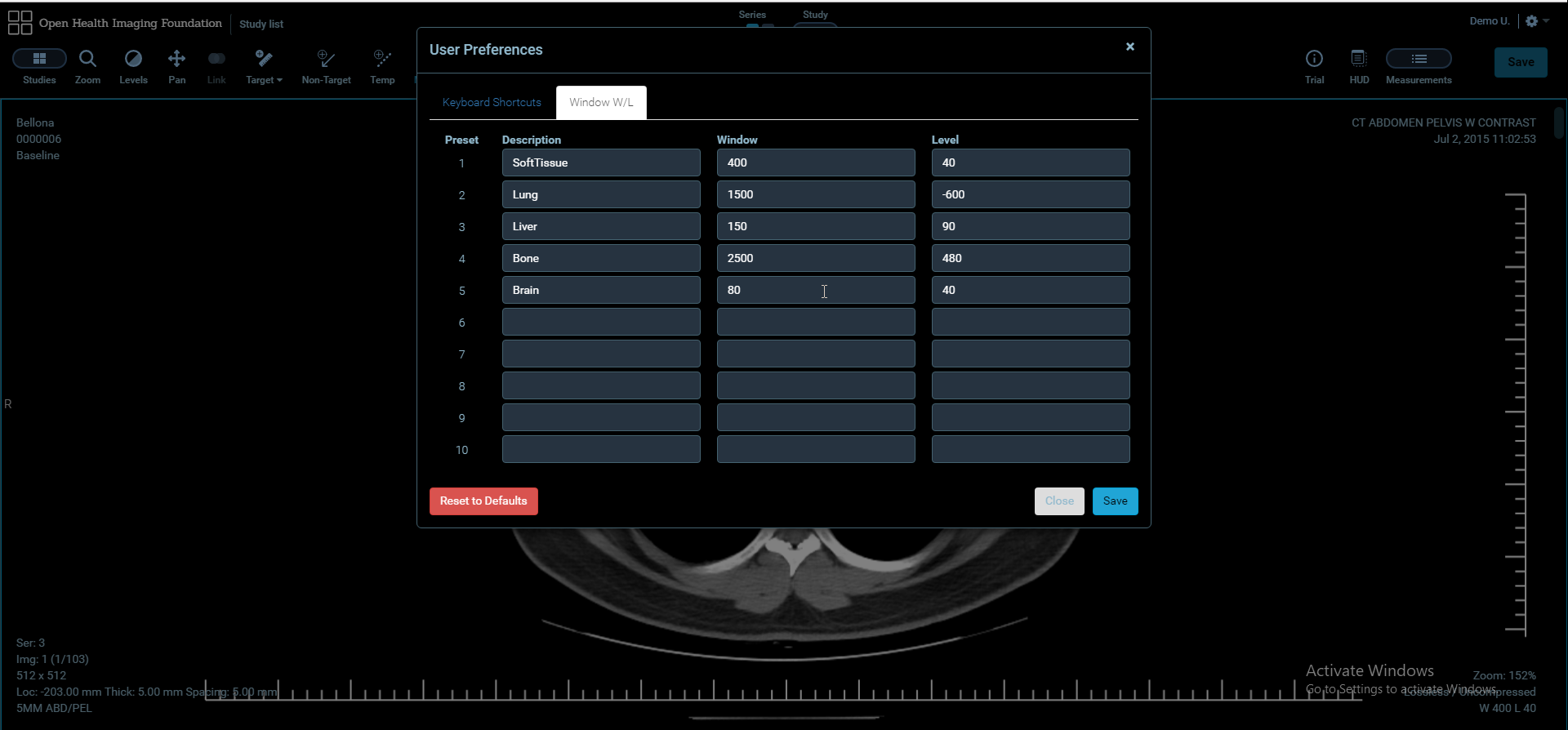
Color Themes
- To modify the colors in the viewer, select Themes from Configuration menu.
- Select a theme then click Apply theme to change the theme.